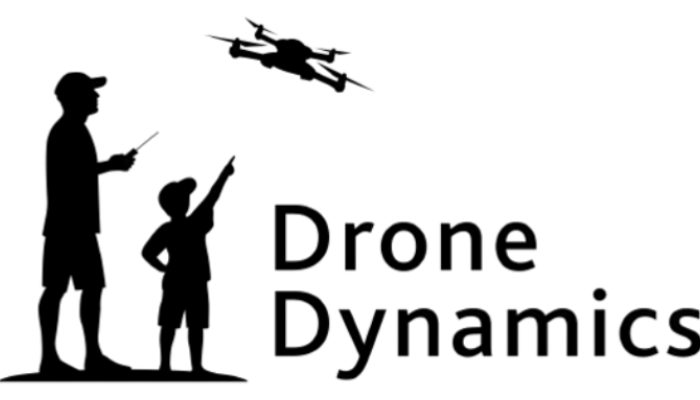Online orders ship from Canada.
Online orders ship from Canada.
BetaFPV | ID:
BetaFPV LiteRadio 2 SIM Controller
Designed specifically for simulator use, the LiteRadio 2 SIM Controller offers a genuine FPV flying experience without real-world hazards. It supports extensive compatibility with all leading simulators, including DRL, VelociDrone, DJI Virtual Flight, and Phoenix RC, thanks to its versatile triple-mode (Joystick/Xbox/Dongle) connectivity. Choose between Mode 1 or Mode 2 and personalize your controller with vivid color choices. Its front-mounted Type-C port provides hassle-free connections to PCs, tablets, or mobile devices. Firmware updates are streamlined via BETAFPV Configurator, making LiteRadio 2 SIM an essential tool for serious simulation pilots.
Package Includes:
1x BetaFPV Sim Radio
Features:
- Triple-Mode Sim Access: Practice on every major FPV simulator
- 6 Vibrant Colors + Mode 1/2: Express your style with Light Gray, Crimson Red, Dark Blue, Light Cyan, Lime Green, and Pink
- Plug & Play Convenience: Front-mounted Type-C for hassle-free connection and play
- Engineered for Effortless Mastery: BETAFPV's latest gimbal & LiteRadio system for precise simulator response
- Future-Proof Performance: Seamless firmware upgrades via BETAFPV Configurator for new sims and features.
Specifications:
Item: LiteRadio 2 SIM Controller
Channel: 8
Gimbal: Potentiometer Gimbal
Operating Power: 30mA/5V
Port: Type C
Power Supply: USB cable connection
Operating Temperature: -10℃ to 40℃ (14°F to 104°F)
Weight: c.150g
Dimensions: 64.5mm*115.3mm*164.6mm
Triple-Mode Sim Access
The LiteRadio 2 SIM unlocks universal simulator compatibility across every major FPV and RC flight simulator on Windows/macOS/Android, providing a seamless cross-platform training experience for pilots at any skill level.
JoyStick Mode: VelociDrone, UNCRASHED, DRL, DCL, Liftoff, TRYP FPV, FeelFPV, FPV Freerider, RaceFly, and other FPV simulators on Steam.
- Connect LiteRadio 2 SIM to your PC/mobile/tablet using the Type-C cable.
- Recognized as "BETAFPV Joystick".

Xbox Mode: Aerofly RC 8, DJI Virtual Flight.
- Simultaneously move the left joystick to the lower right corner and the right joystick to the lower left corner.
- Connect LiteRadio 2 SIM to your device using the Type-C cable, then the indicator light flashes white rapidly 3 times, indicating it is in Xbox mode.
- Recognized as "BETAFPV Joystick".

Dongle Mode: Phoenix RC 6.0.
- Simultaneously move the left joystick to the upper right corner and the right joystick to the upper left corner.
- Connect LiteRadio 2 SIM to your device using the Type-C cable, then the indicator light flashes blue rapidly 3 times, indicating it is in Dongle mode.
- Recognized as "BETAFPV Joystick".

返回
请访问此处查看我们的退货政策。
产品问题
通过右下角的聊天气泡联系我们,我们会尽快回复!
估算运费
无人机动力学博客新消息
阅读有关无人机世界的最新信息。
Osmo Nano: Resurrecting The Modular Action Camera
Action cameras are popular nowadays for all sorts of filming, from family activities to extreme sports, from diving to drone...
The DJI Flip Is the Ultimate Drone For Travelers And Creators!
Travel is about taking memories with you in breathtaking photos and videos, and DJI just made it that much easier...
Discover The Limitless Possibilities Of Unitree's Robots!
Robotics are shaping the future of technology, and Unitree Robotics is at the forefront of budget friendly accessible robots. With...